Getting Started
ER Diagram#
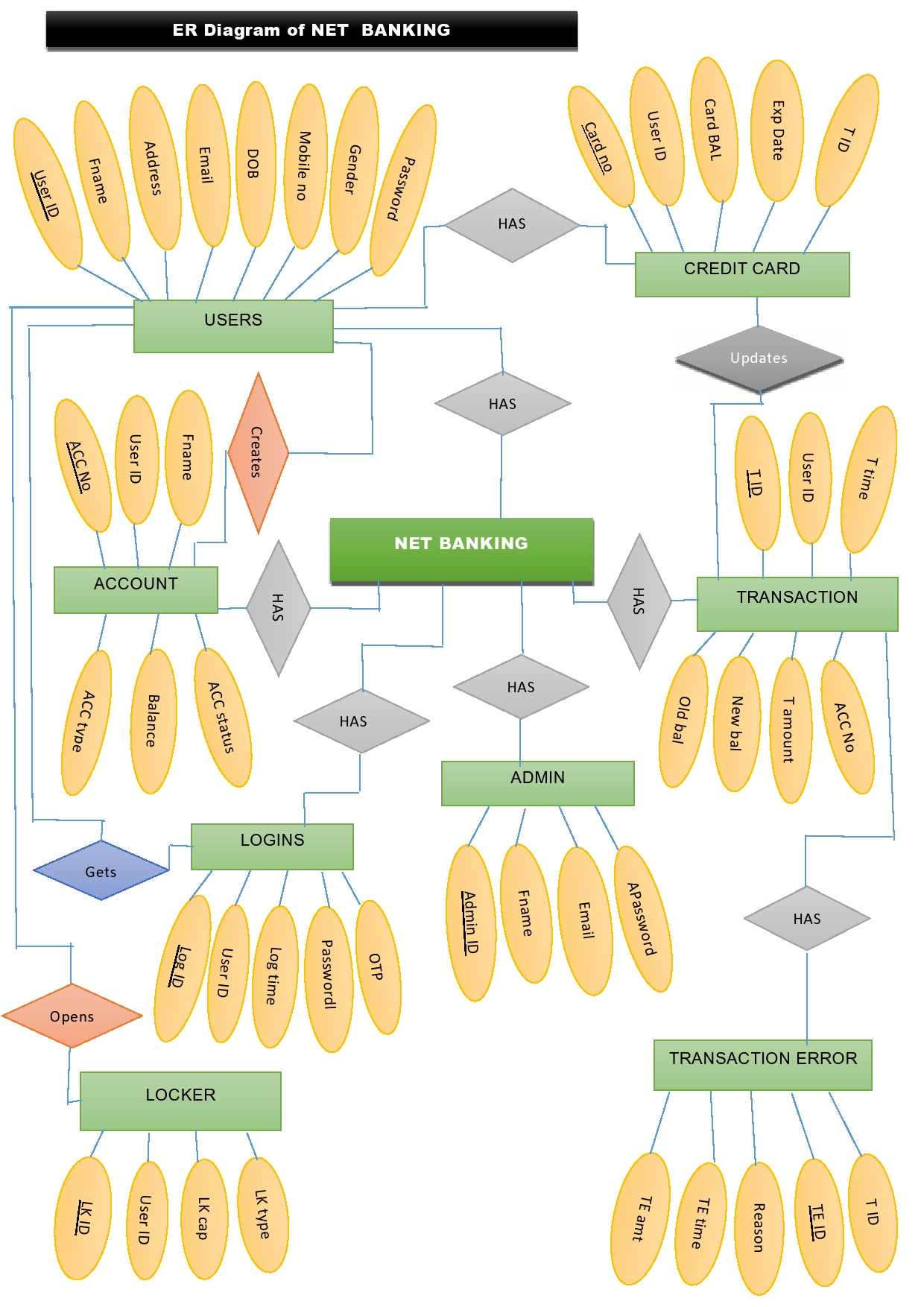
CODE#
Connecting to database#
important
To interact with the database we have used the above code in each and every file.
Users Functionalities and Access Modes#
Functionalities or in general terms attributes the user can interact with and along with their access modes are given below.
| Tables | Read | Write |
|---|---|---|
| Sglb banking homepage | User-Id | - |
| Transfer | Account Balance CC Balance | - |
| Passbook | All attributes from transaction table All attributes from trans-error table | - |
| Locker | All attributes from Locker table | - |
| Balance Enquiry | Account Balance CC Balance | - |
| Details | All attributes from account table All attributes from credit card table All attributes from users table | - |
| Account settings | - | Name Email Password Gender DOB Locker Type Locker capacity |
Admin Functionalities and Access Modes#
Functionalities or in general terms attributes the Admin can interact with and along with their access modes are given below.
caution
We also have a functionality called admin++ which gives the admin full control over the SGLB database! (Not Recommended)
| Tables | Read | Write |
|---|---|---|
| Admin Page | All attributes from all tables | All attributes from all tables |